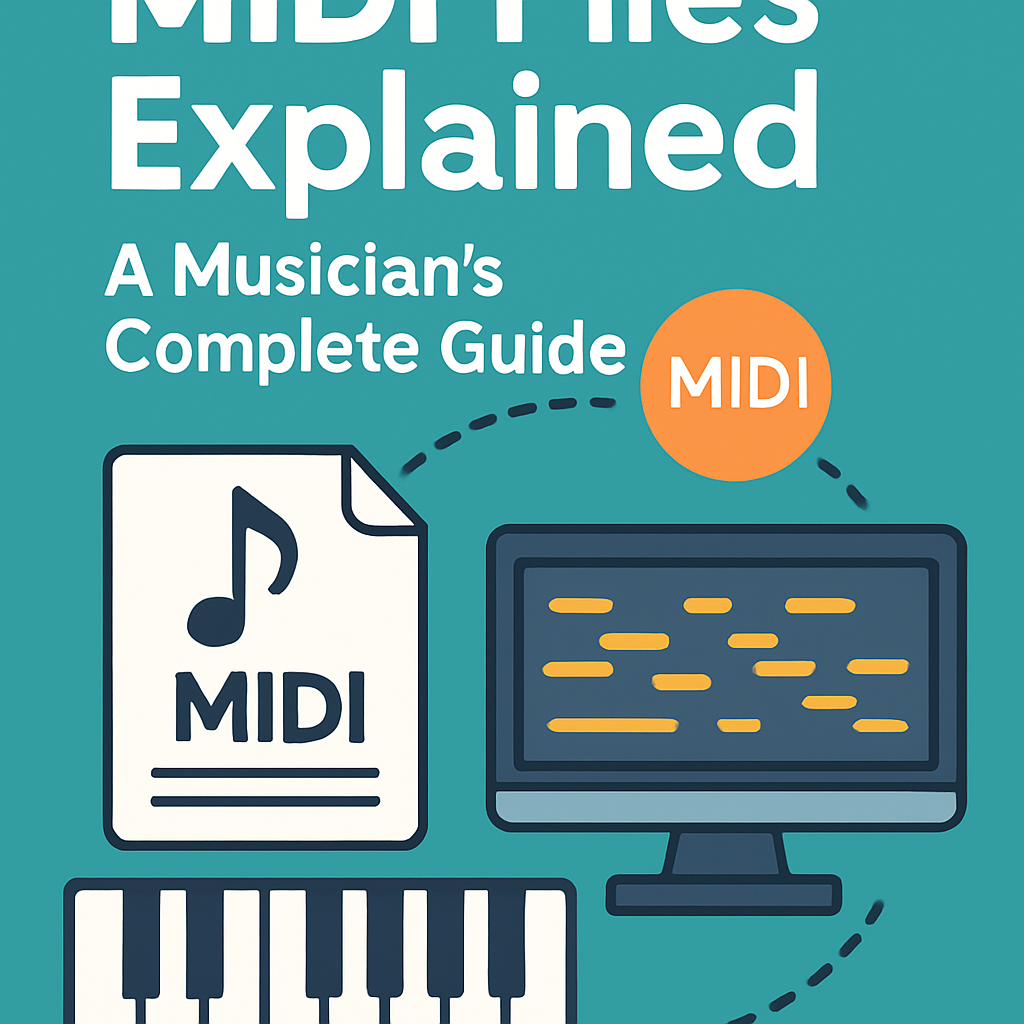MIDI Files Explained: A Musician's Complete Guide
Introduction
Welcome to the world of MIDI files, where music meets technology in a harmonious dance! If you’ve ever wondered what is a MIDI file, you’re in for a treat. This guide will unravel the mysteries of the MIDI file format and show you how these little digital nuggets have revolutionized music production.
Picture this: You’re at a concert, and the band is jamming away. Suddenly, they hit a note that sends shivers down your spine. But what if I told you that behind that sound could be a simple string of data? Yes, that’s the magic of MIDI music files! Unlike traditional audio files that capture sound waves, MIDI files store instructions on how to create sound like a recipe for your favorite dish.
In this guide, we’ll cover everything from how to open MIDI files and their various uses in music production to the differences between MIDI and audio files. We’ll even dive into editing and converting MIDI files so you can unleash your creativity without limits!
So grab your virtual instruments and let’s embark on this musical journey together. By the end of this guide, you'll not only know what a MIDI file is but also how to harness its power in your compositions. Ready? Let’s dive in!

What is a MIDI File?
So, what is a MIDI file? Imagine you're a conductor of an orchestra, but instead of waving your baton, you're sending digital instructions to each musician. That's essentially what a MIDI file does! It stands for Musical Instrument Digital Interface, and it’s like the secret sauce of electronic music production.
A MIDI file doesn’t store actual audio data; instead, it contains information about how music is played. This includes notes, timing, velocity (how hard you hit the keys), and even control signals for things like modulation or pitch bend. Think of it as a digital score that tells instruments what to do rather than just playing back recorded sounds.
Key Takeaway: MIDI files are all about instructions, not audio. They allow for incredible flexibility in music creation and editing!
MIDI File Format
The MIDI file format has been around since the early 1980s and has evolved over time. Today, there are several types of MIDI files, including:
- MIDI Type 0: All data is contained in a single track.
- MIDI Type 1: Multiple tracks that can be played back simultaneously.
- MIDI Type 2: Less common; allows for more complex setups but isn't widely used.
MIDI File Extension
The most common MIDI file extension is “.mid.” If you stumble upon files with extensions like “.midi” or “.kar” (for karaoke), don't fret! They’re just variations on the same theme.
How to Open MIDI Files
You might be wondering, how do I open these magical little files? Well, it's easier than finding your favorite playlist! Just use any software that supports MIDI files like DAWs (Digital Audio Workstations) such as Ableton Live, FL Studio, or GarageBand. You can also find specialized programs designed for viewing and editing MIDI music files.
MIDI vs Audio Files
This leads us to a common question: What’s the difference between MIDI and audio files? While audio files (like WAV or MP3) capture actual sound waves think of them as snapshots of sound MIDI files are more like blueprints. They tell the instruments how to play but don’t contain any sound themselves!
The flexibility of MIDI allows musicians to edit performances without having to re-record everything a game changer in modern music production!
No wonder musicians love using MIDI! Whether you're composing new tunes or arranging existing ones, understanding what a MIDI file is opens up a world of possibilities in digital music production.
Next Steps: Ready to dive deeper? Check out our sections on understanding and editing MIDI files to unleash your creative potential!
MIDI File Format and Extension
So, you might be wondering, what is a MIDI file? Well, let's break it down like a catchy pop song! MIDI stands for Musical Instrument Digital Interface, and it’s the secret sauce behind how digital music is created and manipulated. Unlike traditional audio files that capture sound waves, MIDI files store information about the notes, timing, and dynamics of a performance. Essentially, they tell your computer what to play like a musical conductor directing an orchestra!
Now, when we talk about the MIDI file format, we're diving into how this information is structured. Most MIDI files use the .mid extension, but you might also come across .midi or .kar (for karaoke files). These extensions are like badges of honor that let your software know it's dealing with a MIDI file.
Key Takeaways: The most common MIDI file extensions are:
- .mid - The standard format for MIDI files.
- .midi - A variation of the standard format.
- .kar - Specifically for karaoke tracks.
If you're curious about how to open MIDI files, it’s easier than pie! Most Digital Audio Workstations (DAWs) and even some simple music players can handle them. Just drag and drop or use the import function in your favorite software. It's as simple as adding sprinkles to your cupcake!
MIDI File Meaning in Context
The meaning of a MIDI file goes beyond just its technical definition. Think of it as the blueprint for a song: it doesn’t contain actual audio but rather instructions on how to recreate that audio using virtual instruments or synthesizers. This means you can easily edit notes, change instruments, or even rearrange sections without starting from scratch talk about a game-changer!
Common Uses of MIDI Files
MIDI music files are used in various applications:
- Composing: Musicians can create intricate arrangements without needing an entire band in the studio.
- Performing Live: Many artists use MIDI controllers to trigger sounds during performances.
- Sound Design: Producers manipulate MIDI data to create unique sounds and effects.
Understanding these aspects of the MIDI file format not only enhances your knowledge but also empowers you as a musician. So next time someone asks you, “What is a midi file?”, you’ll be ready to drop some knowledge bombs!
Understanding MIDI Files
So, you’re probably wondering, what is a MIDI file? Think of MIDI files as the sheet music of the digital age. They don’t contain actual sound; instead, they store instructions on how to play music. It’s like sending a musician a recipe instead of a finished dish MIDI tells your instruments what notes to play, how loud to play them, and when to play them!
MIDI files can be a musician's best friend, especially in the world of digital music production. Here are some key features that make understanding MIDI files essential:
- Compact Size: MIDI files are tiny compared to audio files because they only contain data about the performance rather than actual audio. This means you can store more music in less space!
- Editability: Want to change a note or tweak the tempo? With MIDI, it’s as easy as pie! You can edit MIDI files using various software programs without losing quality.
- Instrument Flexibility: A single MIDI file can be played back using different instruments. So, what sounds like a piano today could easily become a synth tomorrow just by changing the instrument setting!
- Real-Time Control: You can manipulate MIDI data in real-time during performances or recordings. This allows for dynamic changes and improvisation.
Now that we’ve got the basics down, let’s explore the types of MIDI files you might encounter:
- MIDI Sequence Files (.mid): The most common type, perfect for general use across various platforms.
- MIDI Karaoke Files (.kar): These not only include musical notes but also lyrics great for sing-alongs!
- MIDI Patch Files (.midi): Used primarily for specific instruments or setups; they contain settings for sound modules.
- MIDI Controller Files: These are tailored for specific hardware and help manage performance settings.
Takeaway: Understanding MIDI files is crucial for any modern musician. They offer flexibility and creativity that audio files simply can't match!

Benefits of Using MIDI Files
So, you're probably wondering: what is a MIDI file and why should you care? Well, let me break it down for you! MIDI files are like the secret sauce of digital music production. They offer a plethora of benefits that can elevate your music-making game to the next level.
1. Flexibility and Control
MIDI files allow you to manipulate every single note. Want to change the key, tempo, or even the instrument? Easy peasy! This flexibility means you can experiment without having to start from scratch each time.
2. Smaller File Size
Compared to audio files like WAV or MP3, MIDI music files are significantly smaller because they only contain data about how music is played (not the actual sound). This means more space for your creative ideas without clogging up your hard drive!
3. Easy Editing
Editing MIDI files is as easy as pie! You can tweak notes, adjust velocities, or even change instruments with just a few clicks in your favorite software for MIDI files. No more painstakingly re-recording tracks just because you missed a note!
4. Compatibility Across Platforms
MIDI file compatibility is another major perk. Whether you're using GarageBand, Ableton Live, or any other DAW (Digital Audio Workstation), chances are high that you can import and export these little gems without breaking a sweat.
5. Integrating with Virtual Instruments
MIDI files shine when it comes to integrating electronically generated sounds via MIDIs (Musical Instrument Digital Interface). You can use them to trigger virtual instruments that sound incredibly realistic think symphony orchestras or vintage synthesizers without needing a full band in your living room.
6. Cost-Effective Music Production
If you're on a budget (who isn't?), using MIDI files can save you money on musicians and studio time. With just some software magic and creativity, you can produce high-quality tracks right from your home studio.
7. Collaboration Made Easy
If you're collaborating with other musicians or producers, sharing MIDI files is a breeze! You can easily send them over email or through cloud storage without worrying about large file sizes or audio quality loss.
The ability to manipulate musical elements at such granular levels makes MIDI an essential tool for modern composers.
The bottom line? Understanding MIDI files and their benefits opens up a world of possibilities in music production. Whether you're creating your next hit song or experimenting with new sounds, embracing the advantages of using MIDI files will undoubtedly enhance your creative process!
MIDI vs Audio Files
Alright, let’s dive into the musical showdown of the century: MIDI vs Audio Files. If you've ever wondered, "What is a MIDI file?" and how it stacks up against traditional audio files, you’re in for a treat. Grab your popcorn!
First off, let’s clarify what each of these formats brings to the table:
| Feature | MIDI Files | Audio Files (e.g., WAV, MP3) |
|---|---|---|
| File Type | MIDI file format stores musical information (notes, velocity, timing) | Stores actual sound data (waveforms) |
| Size | Tiny! Usually just a few kilobytes | Larger! Can range from hundreds of kilobytes to several megabytes |
| Editability | Easily editable; you can change instruments and notes without losing quality | Editing involves altering the sound wave; changes can degrade quality |
| Playback Requirement | Requires a MIDI-compatible device or software to play back music data | Can be played on any device with audio playback capability |
The main difference lies in how these formats handle music. While MIDI files are like the sheet music of digital music production telling your computer what notes to play and how loud audio files are the actual recordings. Think of it this way: MIDI is your conductor directing an orchestra, while audio is the orchestra playing its heart out.
Key Takeaway: If you’re looking for flexibility and small file sizes, MIDI files are your best friend. For high-fidelity playback that captures every nuance of sound, stick with audio files.
This distinction is crucial when considering applications in music production. Want to tweak that guitar solo? MIDI makes it easy. Need to add reverb to your vocal track? You’ll be working with audio files. Understanding these differences will not only help you choose the right format but also enhance your overall workflow.
So next time someone asks you about the difference between WAV and MIDI files, you'll be ready to drop some knowledge bombs! And remember: both formats have their unique strengths and weaknesses. The key is knowing when to use which!
How to Open, Import, and Export MIDI Files
So you've got your hands on some shiny new MIDI music files and you're ready to dive into the digital playground of sound! But wait how do you actually open, import, and export these magical little files? Fear not, dear musician; I'm here to guide you through the MIDI maze!
How to Open MIDI Files in Software Programs
Opening a MIDI file is as easy as pie, assuming you have the right software. Most Digital Audio Workstations (DAWs) like Ableton Live, FL Studio, or Logic Pro can do the job. Here’s how:
- Launch your DAW of choice.
- Select “File” from the menu.
- Click on “Open” or “Import” (the terminology might vary).
- Navigate to where your MIDI file is stored and select it.
- Hit “Open” and voila! Your MIDI file is now ready for editing!
Importing MIDI Files in DAWs
If you've ever wondered how to import a MIDI file into your favorite DAW, here’s the scoop:
- Most DAWs allow you to drag and drop your MIDI files directly into the project workspace. Just grab that file from its folder and drop it like it's hot!
- You can also use the “Import” option found in the same menu where you open files. This is particularly handy if you're working with multiple tracks or complex arrangements.
Exporting MIDI Files
Once you've created a masterpiece using those nifty MIDI notes, you'll want to share it with the world! Here’s how to export your work:
- In your DAW, navigate to “File.”
- Select “Export” (or sometimes “Save As”).
- Choose "MIDI" as your export format this ensures you're saving it as a proper MIDI file extension.
- Name your file and choose a location for it to live. Click “Save,” and just like that, you’ve exported a shiny new MIDI file!

Takeaway: Mastering how to open, import, and export MIDI files will significantly enhance your digital music production experience. Go forth and create!
MIDI files are incredibly versatile; understanding their uses will open up new avenues for creativity in your compositions. Whether you're integrating them into an arrangement or using them for live performance setups, knowing how to manipulate these files gives you the power of modern music production at your fingertips.
Editing and Converting MIDI Files
So you've got your head wrapped around what is a MIDI file, and now you're ready to dive into the nitty-gritty of editing and converting these digital music files. MIDI files are like the blueprints of music they tell instruments what to play, but they don't contain any actual audio. This means you can manipulate them in ways that would make even a magician jealous!
Software for Editing MIDI Files
First things first, let’s talk tools. If you want to get your hands dirty with editing MIDI files, you'll need some software that can handle the magic. Here are a few popular options:
- Logic Pro X: A favorite among Mac users, it offers powerful MIDI editing features.
- Ableton Live: Perfect for live performances and studio work alike, with robust MIDI capabilities.
- FL Studio: Known for its user-friendly interface, it's great for beginners and pros alike.
- MIDI Editor: A free option that packs a punch for simple edits.
Convert Audio to a MIDI File and Vice Versa
One of the coolest features of working with MIDI is the ability to convert audio tracks into MIDI files. Imagine being able to take a complex guitar solo or a catchy piano riff and transform it into a format you can edit! Software like Ableton Live and Melodyne can help you do just that.
Quick Tip: When converting audio to a MIDI file, be aware of potential inaccuracies. The software might not perfectly capture every nuance of the original audio, so some manual tweaking may be necessary!
Troubleshooting Common Issues with MIDI Files
If you've ever tried to edit or convert a MIDI file only to hit a wall, you're not alone! Here are some common issues and how to troubleshoot them:
- MIDI Playback Problems: Ensure your DAW is set up correctly with compatible virtual instruments.
- File Not Opening: Check if the file extension is correct (usually .mid) and that your software supports it.
- Timing Issues: Make sure your tempo settings match between different software programs when importing/exporting.
The beauty of working with MIDI files lies in their flexibility. Whether you're editing existing tracks or creating new ones from scratch, understanding how to manipulate these digital gems will open up endless possibilities in your music production journey. So grab your favorite software, roll up those sleeves, and start experimenting!
The History of MIDI Files
Ah, the fascinating journey of MIDI files! To truly understand what is a MIDI file, we need to hop on our time machine and zoom back to the early 1980s. It was a time when synthesizers were becoming more popular, yet they were like kids in a candy store each one speaking its own language. Enter the Musical Instrument Digital Interface (MIDI), introduced in 1983, which became the Rosetta Stone for electronic music.
Initially developed by a group of visionary musicians and engineers, MIDI was designed to allow different instruments and computers to communicate with each other. Imagine trying to have a conversation where everyone speaks a different dialect; that’s what musicians faced before MIDI came along!
The first MIDI specification was released in 1983, setting the stage for what would become the standard for electronic music production. This nifty little protocol allowed musicians to send messages between devices, such as notes played, pitch bends, and even control changes. Suddenly, it was possible to synchronize multiple instruments and create complex arrangements without needing an orchestra-sized budget.
- 1983: The birth of MIDI at the NAMM show.
- 1990: The introduction of General MIDI (GM), standardizing sounds across devices.
- 2005: The release of MIDI 1.0 Specification Version 1.0 with enhancements for modern technology.
- 2015: The launch of MIDI 2.0, introducing greater expressiveness and compatibility with new technologies.
MIDI files quickly became essential in music production, allowing for easy creation and manipulation of compositions. Unlike traditional audio files that capture sound waves directly (think WAV files), a MIDI file stores performance data essentially telling your computer or synthesizer what notes to play and how loud to make them.
This leads us into some common misconceptions about MIDI files. Many people think they are audio files; however, they are more like blueprints for sound rather than recordings themselves. That’s why you can edit them so easily! Want to change an instrument? No problem! Just swap it out like changing clothes on a digital mannequin.
The benefits of using MIDI files extend beyond just convenience; they allow for incredible flexibility in editing and arranging music. Want to tweak that solo? Just pull up your DAW (Digital Audio Workstation) and start rearranging notes like you're playing Tetris!
MIDI has also paved the way for various applications from film scoring to live performances making it indispensable for today’s musicians. Whether you’re creating catchy jingles or epic orchestral scores, understanding how to use and manipulate these digital gems is crucial.
MIDI has revolutionized how we create music by allowing artists to focus on their creativity rather than technical limitations.
If you’re curious about how these digital wonders are used today or want tips on integrating them into your workflow, keep reading! The world of MIDI is vast and filled with opportunities just waiting for you!
Applications of a MIDI File in Music Production
So, you've been wondering what is a MIDI file and how it can jazz up your music production game? Look no further! MIDI files are like the Swiss Army knives of the music world versatile, handy, and packed with features that can elevate your compositions from "meh" to "wow!"
Here’s a quick rundown of some exciting applications of MIDI files in music production:
- Composition and Arrangement: MIDI files allow musicians to sketch out their ideas quickly. You can create melodies, harmonies, and rhythms without needing to record live instruments right away. Think of it as your musical blueprint.
- Sound Design: Want to create electronic sounds that pop? Use MIDI files to trigger synthesizers or samplers. This gives you an extensive palette of sounds to work with from lush pads to punchy bass lines.
- Collaboration: Sharing ideas with bandmates has never been easier. You can export a MIDI file, send it over email, and let your collaborators add their flair without worrying about audio quality or file size.
- Editing Flexibility: One of the major benefits of using MIDI files is the ease of editing. Need to change a note? Just click and drag! Want to adjust the tempo? No problem! This flexibility makes the editing process smoother than a fresh jar of Skippy.
- Live Performances: Many artists use MIDI files during live shows. By integrating them into their DAWs (Digital Audio Workstations), they can trigger backing tracks or control lighting and effects in real-time talk about multitasking!
- MIDI Remapping: Ever wanted a different instrument sound for your composition? With MIDI remapping, you can easily swap out instruments without having to start from scratch. It’s like changing your outfit for a special occasion!
Key Takeaway: The applications of MIDI files are vast and varied. They empower musicians at every stage from composition through performance making them an essential tool in modern music production.
If you're still on the fence about using MIDI files, consider this: they not only streamline your workflow but also open up new creative avenues that might just inspire your next hit track!

How Musicians Use MIDIs in Compositions or Arrangements
When it comes to creating music, MIDI files are like a musician's Swiss Army knife versatile, handy, and ready for any musical adventure. But what is a MIDI file? In essence, it's a digital representation of music that captures note information (like pitch and velocity) rather than actual audio. This opens up a world of possibilities for musicians looking to compose or arrange tracks.
Here’s how musicians harness the power of MIDI in their creative processes:
- Creating Melodies: Musicians can easily write melodies by inputting notes into their DAW (Digital Audio Workstation) using MIDI. With just a few clicks, they can create intricate melodies that can be edited and rearranged with ease.
- Arranging Instrumentation: Want to hear how your song sounds with a full orchestra? No problem! MIDI allows you to layer different instruments without needing the actual musicians in the room. You can select from various virtual instruments available in software like Ableton Live, Logic Pro, or FL Studio.
- Editing Made Easy: One of the standout features of MIDI files is their editability. Need to change a note? Just click and drag! Want to add some swing to your groove? Adjust the quantization settings! The flexibility of editing MIDI files makes them indispensable for modern composers.
- Experimenting with Sound: Musicians often use MIDI files to experiment with different sounds and arrangements before committing to a final version. By using various virtual instruments, they can quickly test out ideas without spending hours recording live tracks.
- MIDI Effects and Automation: Many DAWs allow musicians to apply effects directly to MIDI tracks. This means you can automate parameters like reverb or delay based on your composition’s dynamics resulting in more expressive performances.
Quick Tip: When arranging with MIDI, consider using different velocity levels for notes. This adds realism and expressiveness that often gets lost when working solely with digital sounds!
MIDI isn’t just about creating music; it’s also about collaboration. Musicians can share their compositions as MIDI files easily, allowing others to import them into their own DAWs for further arrangement or performance. This collaborative spirit has become essential in today's interconnected music community.
Moreover, understanding how to convert audio into a MIDI file opens even more creative avenues. For instance, if you have an audio track you love but want it transcribed into a format you can manipulate, converting it into MIDI allows you to do just that!
The limitations of MIDI are few but worth noting while they excel at conveying musical data, they lack the warmth of recorded audio. Therefore, many musicians mix both formats for the best results: using MIDI for composition but layering final tracks with high-quality audio recordings.
In conclusion, understanding how musicians use MIDIs in compositions or arrangements not only demystifies this powerful tool but also enhances your own musical creations. So grab those virtual instruments and start experimenting you never know what sonic masterpiece awaits!
Conclusion
So there you have it, folks! Now that we've dived deep into what a MIDI file really is, you should feel like a MIDI master ready to take on the world of digital music production. From understanding the MIDI file format to exploring its numerous benefits and applications, you've got the knowledge to harness these powerful little files.
MIDI music files are not just a trend; they are an essential tool for musicians, composers, and producers alike. Whether you're creating intricate compositions or just jamming out with your band, understanding MIDI files can dramatically enhance your workflow and creativity.
Key Takeaways:
- MIDI files allow for precise control over musical elements without the limitations of audio files.
- They are compatible with various software programs, making them incredibly versatile.
- The ability to edit and convert MIDI files opens up endless possibilities for your music projects.
If you're just getting started with MIDI or looking to refine your skills, remember that there are plenty of resources available. Popular programs for viewing and editing MIDIs can help you troubleshoot common issues and bring your musical ideas to life.
In summary, whether you're integrating MIDI files in DAWs or exploring their historical significance in music production, the journey into understanding MIDI file meaning is one worth taking. So go ahead create your own MIDI file, experiment with different types of MIDI files, and dive into the world of electronically generated sounds!
Now that you've got the lowdown on all things MIDI, it's time to get those fingers moving. Who knows? Your next great composition might just be waiting in a MIDI file!