Type of digital recording studio
In this case, of course, some of you already know that a digital recording studio is generally divided into two types, namely a digital home recording studio and professional digital recording studio.
Electing to build a studio of one of the types mentioned above must be done in accordance with the needs/functions, and of course, adjusted to the funds you have.
The purpose of the function is based on whether the studio will be used to record only, for recording and mixing, or for recording, mixing, and mastering.
Equipment necessary to make a studio recording
Here's some additional information, for those of you who are beginners, about what types of devices are usually used during recording, which may give consideration to those of you who want to start making a music studio, whether at home or in your place of business.
1. Microphone
A microphone is used during the recording of vocal sound, or to record musical instruments, such as drums, acoustic guitar, and electric guitars, and various other musical instruments.
The technique of microphone placement position and direction, towards the sound source from the amplifier or directly from a music instrument, is to be noted, as this should be in accordance with the type of microphone conditioning and the type of music instrument you would record.
A microphone is frequently used to record the type of condenser microphone because this type of microphone has a high sensitivity to sounds in the environment around the microphone located in the coverage area.
2. Audio Mixer
An audio mixer is used as a tool to mix the various audio signals, such as guitar, bass, keyboard, vocal, and drum set. The audio mixer allows us to be able to do the musical recording of instruments simultaneously (live), or do one at a time (tracking).
Audio mixers can be relatively expensive. You can still use the audio mixer in your home studio, using a digital audio mixer, or simply use the software that you can instantly install in your computer.
Although in the form of software, you can still use the features and results as well as analog audio mixer types, which determine the good and the bad aspects of a recording, depending on the skills you have to do the audio mixing.
3. Equalizer
The equalizer is basically used as a tool that serves to raise or eliminate certain frequencies from the musical instrument that will be recorded. Because each instrument has a different characteristic frequency of music, no overlap can be set by using the equalizer, so any sound of music instrument can sound good and are not mutually dominant over each other.
4. Audio Reverb
Audio reverb serves to give the impression or the nuances of sound that are issued by any music instrument that will be recorded.
Audio reverb also serves to strengthen the weak bandwidth and high bandwidth characteristics as well as upon the high tones and low tones.
So the sound coming from any instrument to record music will sound more uniform or fused, so the sound will be recorded from any music instrument as a single product, besides that this tool also serves as an instrument to generate any sound of music or vocals that are buried.
5. Audio Compressor
Audio compressors serve as instruments for stabilizing voice in the recording process where during recording, an audio compressor is used before the signal enters a tape or disk.
An audio compressor can also be regarded as an instrument that serves to keep out each incoming signal, in order to avoid digital clipping.
6. Computer equipment for the digital home recording studio
Computers are very important in the process of recording because, all the existing audio signals will go into and be store in the computer hard drive, which will then do the mixing process, premastering, and mastering.
To perform a recording you can select the type of desktop computer/PC/Mac by using a type of Notebook/Macbook.
But it is more advisable to buy a PC-type computer, in which case it will be easier when making additions or upgrades to several types of hardware, if one day it is required. This is because the computer technology in development can be very fast.
The recommended minimum computer specifications for digital recording
Processor: adjusted to the type of operating system to be used on your computer.
RAM: 2GB (it would be better if you choose a motherboard that has two to four slots of memory or more, so that you can do more than two GB memory upgrade, if one day it is needed).
Hard drive: 8GB of free hard disk space (in this case you can buy 200GB hard drivers with capacities up to 500GB or above, according to the funds you have or how much data you will save).
DVD-ROM: dual layer drive (can be used for both reading and writing the data to a CD or DVD).
Display Monitor: Advisable to use a monitor with a resolution of 1280 x 800 or more. Select the type of LCD or flat, reasons that the monitor tube is seldom sold now, but its monitors take up much space so that the tube could be said to be less efficient.
Sound Card: Sound cards generally consist of several types, namely onboard (included with the main board time of purchase), PCI (internal sound card), and the type of USB and Firewire which can be regarded as an external sound card.
All types can match you with the funds you have, for internal or external sound card type are almost as good, whereas you should consider when choosing a resolution or sample rate owned by the sound card, which is 16bit, 24bit, 32bit, and even 64bit, to note that the greater the resolution you select, the better the quality you will get.
7. Supporting software to perform a variety of digital recording processes
Supporting software that is used to perform digital recording can be quite a lot and have a variety of different functions according to the needs of users.
Some functions can be used to make the process of mixing, pre-mastering, and mastering. Several of the applications typically have the ability to add additional features in the form of plugins. The features in this case can be digital equalizer, digital reverb, digital warmer, digital limiter-processor, and much more.
Some of the software are used to make recordings of them, namely Cubase, Sonar, Pro-tools, Logic-audio, Cakewalk, WaveLab, and much more.
8. Monitor speaker and headphones
When doing the recording process and the editing process both when mixing, pre-mastering, and mastering, you will definitely need a tool that could serve well to hear from any audio that was recorded.
This tool consists of two types. Monitor speakers or headphones can also be used. The selection of these two types of functions you can use as needed.
When doing the recording process so that you get better results, you are advised to use speakers or headphones that are specifically designed as a tool when making recordings.
Where the speaker of this type can be regarded as an honest speaker, which has a relatively flat character with equitable frequency response of between 60Hz until 30KHz, so do not be exaggerating specific sound frequencies to the issuance of a variety of sounds.
So you can know which part should be fixed and which part should be removed, you can get a good final result when you play your music using ordinary speakers.
Audio equipment as described above is largely sold at a price that is relatively expensive, but you do not have to have all of them and also do not have to buy new stuff, because although included in the category of the old stuff, audio equipment for recording quality is usually still a choice of functioning properly.
Another way you can do it is if you want to find the recording equipment primarily for guitar and bass you can use [http://guitarstore7.us/line-6-ux1]guitar recording interface, which usually is equipped with a USB connection that can be directly connected to your computer and is usually equipped with supporting software that can represent all audio hardware that has been described above.
Article Source: [http://EzineArticles.com/?How-to-Make-a-Digital-Recording-Studio&id=7815187] How to Make a Digital Recording Studio