 Gigging With Gash
Gigging With Gash
Bill Bernico writes a regular column here at CyberMIDI called "Practical MIDI", and suggested I write this article. It makes sense, because you can't get much more practical than "The Quimbys", my MIDI-based, one-man classic rock act that has been entertaining San Diego, California for over three years.
The Quimbys are -- er, is -- just me, Dave Gash, a lifelong musician and professional computer geek, and I use MIDI sequences in a very practical way: live performance as a solo artist. My tag line is "The One-Man Band That Actually Sounds Like A Band", and I mean it. At a gig, I play guitar and keyboard and sing lead vocals against a MIDI backup band of my own design, including backup singers, and the resulting sound is truly indistinguishable from a full group. Here's how it works.
The heart of the system is a Toshiba Satellite laptop (the eponymous Quimby) running Windows XP. This is an off-the-shelf unit, and is not specially modified for sound recording and reproduction -- except that it's been stuffed with 2 gigabytes of RAM (physical memory), which helps it handle digital audio. More about that later.
Quimby runs just one piece of software: Cakewalk Home Studio 2004. (Cakewalk has newer products, but this one works just fine for me.) The Cakewalk software is used for all facets of song production, from MIDI sequencing to digital audio recording and synchronization to playback at the gig.
To produce a finished song, I start with a basic MIDI sequence containing at least bass and drums, or (preferably) a professional quality sequence purchased from a commercial site such as CyberMIDI. Cakewalk separates the tracks of a Type 1 MIDI file and allows complete manipulation of each track's properties: instrument, volume, pan, velocity, transposition, tempo, channel, and many more. Although it is a specialized application, it treats a multitrack MIDI sequence like any application treats any document, providing standard editing features like copy, paste, insert, and delete.
In this way, I modify the sequence to my liking, adding intros and outros, repeating a verse or chorus, changing key or tempo, and entering new MIDI data where necessary, either manually on a musical staff interface or via MIDI input from a keyboard or guitar synth. This is done using an inexpensive MIDISport 2x2 USB Interface; although rarely used for input, this interface is crucial to sound reproduction, as it is directly in the output path between the laptop and a Roland Sound Canvas sound module. The Roland module, essentially a synthesizer without a keyboard, generates the instrument sounds requested by the MIDI triggers.
During this editing phase, I have complete control over the song and its instrumentation, track for track. Drum kits can be changed, bass lines altered, strings and horns added, rhythm guitar inserted, sax riffs laid down, etc. I also decide at this time which parts I will play live on guitar or keys, and mute or delete those tracks.
Finally, the instruments are ready. But to me, classic rock isn't classic rock without plenty of big, fat harmony, and that's where the magic really happens. To get my backup singers, I run a Shure SM-57 Beta through a low-to-high impedance adaptor and then into the laptop's mic input, which Cakewalk recognizes. I then assign that input to a track and add digital audio to the project by recording one vocal part at a time, which Cakewalk merrily synchronizes with the other tracks. This is done with headphones, just like in a studio, to avoid the instruments bleeding into the vocals. Usually I begin with a reference lead vocal (which I'll delete later), followed by as many harmony tracks as necessary.
Cakewalk handles the digital audio with ease. Besides copy and paste, it has a precise punch-in recording feature that's ever so handy for fixing that one little boo-boo in an otherwise good vocal line. It can even tweak the pitch if need be, or add built-in effects such as reverb, chorus, compression, equalization, and so on. Cakewalk saves the song as a "project" file, which includes the MIDI tracks and references to the digital audio files that go with them.
When the backup vocals are done, they are bounced down to one track. The original vocal tracks are then archived to reduce overhead on the laptop during playback (again, this is the reason for the extra RAM), and the reference lead is nuked, leaving only the backup band and singers. And voila (that's French for "![]() ang, Bubba!"
ang, Bubba!"![]() , the song is complete. Well, okay, it's ready for rehearsal, anyway.
, the song is complete. Well, okay, it's ready for rehearsal, anyway.
I practice my live performance parts by playing back the completed project through the PA and singing/playing along. On playback, Cakewalk conveniently splits the MIDI and audio tracks. It sends the MIDI output (instruments) to the laptop's USB port, where it heads first to the MIDISport interface and from there to the Roland sound module. The module's generated sounds are plain analog audio, so they are cabled directly to the mixer. Cakewalk sends the digital audio output (backup vocals) to the laptop's sound card, where they are converted to analog audio and cabled straight to the mixer. My guitar, keyboard, and mic also go to the mixer, so everything has its own channel.
Technically, the separation of the MIDI instruments and the backup vocals works great, allowing instrument/vocal balance to be adjusted in real time at a gig. And it's satisfying artistically, because it's not cheating. This ain't no stinkin' karaoke, Baby; it's real, live music: no samples, no CDs, no bits and pieces snatched from original recordings. All the music played by Quimby and me is live, and is produced -- not REproduced -- at the moment the audience hears it. The only thing that's "recorded" in the traditional sense is the backup vocals, as they're impossible to do any other way. But believe me, it's worth it; the voices blend perfectly with each other and with my lead vocal, because they're all the same voice. (Anyone remember The Carpenters?)
Finally, Cakewalk doesn't ignore the performance side of the picture; I collect groups of 12-15 songs into Cakewalk "set" files (duh!), which it plays one after the other in order, pausing between songs for me to press Enter before playing the next tune.
When I play a gig, I put my mixer/effects rack on a stand with the laptop on top of it where I can see it, hook up a couple of cables from the laptop to the mixer, attach my mic, guitar, and keyboard, and I'm ready to rock. The mixed output goes to the PA, and by the time it all gets to the audience... Hey hey, it's The Quimbys -- The One Man Band That Actually Sounds Like A Band!
The Quimbys can be found on the web at http://www.hypertrain.com/quimbys. The site contains more background info, photos, sound samples, a song list, and more.
Ain't technology great?!?
--------------------------------------------------------------
Copyright 2007 David Gash

The Quimbys are SO good, we’ve even travelled from the other side of the world (Western Australia) to hear them! Well, actually, we came to see Dave, then found that he has this *other life* with his best mates Keyth and Rollo. Great sound, terrific vocals, good instrument playing! And an all round great guy. If you’re ever in the San Diego area, check out Dave’s schedule on his website then pop on over to one of his gigs. You won’t be disappointed.
I have known Dave for decades, literally. He just happens to be one of the best lead vocalists/guitar players I have ever had the priviledge to stand on stage with. Since I have been a pro musician for 25+ years, I would like to think I know what might be considered “good”.
(Bragging Ahead)
I am proud to say that I showed Dave the ropes on midi while we were playing in a band together. Of course, he learned all I could show him and went far beyond, WAY Beyond. One day, I will have the pleasure of standing on stage with him again and we will let it rip!
Until then, ROCK ON, Brother!
I’d known Dave for years before I discovered his secret passion: music! Since he relocated to San Diego, I’ve been one of his faithful followers. (I refuse to say “groupie!”) When I first attended one of Dave’s gigs, I was skeptical. I mean, I’ve heard “one man bands” coming out of computers, and that’s what they sounded like… coming out of a computer. The Quimbys really impressed me — Dave and his bandmates (Quimby, Keyth, and Rollo — you can tell who’s who, yes?) really do sound like a band. I love listening to his harmonies (how DOES he hit that high note?). I also love watching the people in the crowd… when they realize that it really and truly is a one-man BAND!
If you’re ever in San Diego, be sure to check out The Qumbys’ schedule and stop by. I promise you’ll enjoy listening and will be just as impressed!
The longer I know Dave, the more I find we have in common. We both perform one-man band acts, we’re both former computer magazine columnists, both guitarists and keyboardists, both MIDI enthusiasts, similar senses of humor, close in age (?) and now both writers for Cybermidi. Great job, Dave. Keep ’em coming.
I have to say that even though I don’t know much of the techno-mumbo-jumbo behind the Quimbys (I know more now!), the completed product is so full and smooth that you’d never know it was digitally created. I go to many a Quimbys show and it STILL impresses me how REAL it all sounds – it doesn’t sound computer-y at all. The awesome sound and Dave’s humorous personality make the show a hit! (and I’m not just saying all this because I’m his awesome daughter – I mean it!) If you’ve never checked out his show, you need to – I promise you will NOT be disappointed. You’ll have an absolute BLAST!